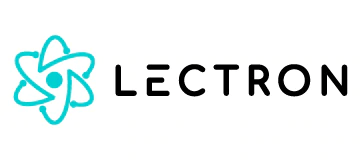How to Use the Lectron Tesla to J1772 EV Adapter
If you're a non-Tesla owner who wants to access more charging stations other than the J1772 network, the Lectron Tesla to J1772 EV Adapter is the perfect solution.
This adapter supports up to 48 Amps of maximum current and 240V of maximum voltage, allowing you to charge your J1772 EV at any Tesla Wall Connector, Destination Charger, and Mobile Connector nationwide.
With its compact and durable design, the Lectron Tesla to J1772 EV Adapter is the perfect travel companion for quick on-the-road top-ups, whether you’re going on a long drive or just heading out for a quick errand.
Here’s how to charge your EV with the Adapter:
Step 1: Connect the adapter to the Tesla charging station
Start by connecting the J1772 adapter to the Tesla charging plug until you hear and feel it click into place.

Step 2: Plug into your car’s charging port
Wait for about 30 seconds to allow the charger to recognize the adapter, then plug it into your car's charging port.

Step 3: Monitor the charging progress
Check your car's dashboard to ensure that it is charging properly. If you encounter any issues, here are two troubleshooting tips:
If you encounter any issues, here are two troubleshooting tips:
- With the charger still plugged in, push your car's power button as if you were starting the car. This should enable charging. Press the power button again to turn the car off, as this will maintain the charging flow.

- Use your EV's app to activate charging remotely.


Step 3: Disconnect the adapter
Once charging is complete, unplug the adapter from the charging port. Press the release button on the adapter to release it from the charging port, and then disconnect the adapter from the charger. The Lectron Tesla to J1772 EV Adapter is a convenient and easy-to-use solution for EV owners who want to charge at a Tesla charging station. With this adapter, you can enjoy the flexibility of charging your EV at most public or private charging stations, giving you the freedom to travel further and keep your EV charged wherever you go.
The Lectron Tesla to J1772 EV Adapter is a convenient and easy-to-use solution for EV owners who want to charge at a Tesla charging station. With this adapter, you can enjoy the flexibility of charging your EV at most public or private charging stations, giving you the freedom to travel further and keep your EV charged wherever you go.
Best Lectron Products for Multi-Network Charging
Trusted by 1M+ drivers; featured in