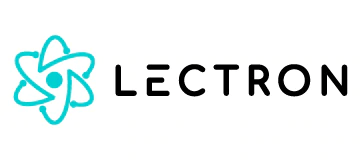How to Use the Lectron Tesla Extension Cord
The Lectron Tesla Extension Cord is a convenient tool that lets Tesla owners charge their EVs without being limited to the distance set by their Tesla charging cable.
You can now add an extra 20 feet between the charger and your Tesla, making it easier than ever to charge your EV, wherever you are.
In this post, we provide a step-by-step guide on how to properly use the Lectron Tesla Extension Cord to ensure that you’re getting the most out of your Tesla charger.
Step 1: Check Compatibility
Before using the extension cord, it is important to check that it’s compatible with the Tesla charger. The extension cord only works with Tesla High Powered Wall Connectors, all generations of Destination Chargers, and Mobile Connectors. It is not compatible with the Tesla Supercharger.
It is also important to check your vehicle's charging requirements and to ensure the extension cord can deliver the necessary voltage and amperage.
Please Note: The Lectron Tesla Extension Cord has a 48 Amp, 240 V, and 11.52 kW charging capacity.
Step 2: Connect the Extension Cord
Press the red button on the female end of the extension cord to release the protective cap

Connect the charger to the female end of the extension cord. Wait at least 30 seconds before plugging the extension cord into your Tesla vehicle.

Step 3: Plug in the Charger
With the extension cord connected to the charging cable, plug the other end into your car’s charging port.
Note: The button on the plug end of the extension cord is not designed to open your car’s charging port.

Step 4: Monitor the Charging Process
While your Tesla vehicle is charging, it is important to monitor the charging process to ensure that everything is working properly. Check your dashboard to see if your car is receiving the maximum output from your charger.

Step 5: Disconnect
Once your Tesla is fully-charged, press “Stop Charging” on the dashboard.

Then, tap “Unlock Charge Port.

Release the plug from the charging port.

Press the red button on the extension cord to separate it from the charger.

Store it in the included carrying box and keep it in your trunk for future use.
Now, you can finally break free from the constraints of traditional charging stations. No need to worry anymore about short charger cord length!
This reliable tool lets you park and charge your Tesla vehicle anywhere, without having to worry about distance or access to the charger. Experience real charging freedom with the Lectron Tesla Extension Cord.
Best Lectron Products for Multi-Network Charging
Trusted by 1M+ drivers; featured in