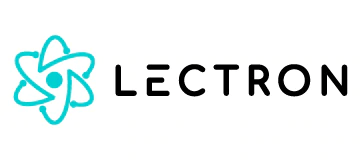How to Charge Your J1772 EV Using a Tesla Charger
If you own a J1772 electric vehicle (EV) and want to expand your charging options, the Lectron Tesla to J1772 48A EV Charging Adapter is a great solution.
Our adapter lets you charge your J1772 EV using a Tesla Wall Connector, Destination Charger, or Mobile Connector. Even better, it supports up to 48 Amps charging and offers access to 50,000 more locations nationwide.
In this blog post, we'll guide you through the steps to use the Lectron Tesla to J1772 48A EV Charging Adapter.
Step 1: Find a charging station
Use the Tesla app or website to find a Tesla charging station near you. To do this, tap “Find Us”, enter your location, and filter according to the type of charger. Make sure your search is for Destination Charger.

Step 2: Connect the charger
When you’ve arrived at the right charging station, you can connect to a Tesla charger with the adapter. Make sure the Tesla plug is properly aligned with the adapter and insert it until it clicks into place. Wait about 30 seconds for the charger to recognize the adapter.

Step 3: Connect to your J1772 EV
Now you can connect the Lectron Tesla to J1772 Adapter to your J1772 EV. Access the charge port in your car and insert the adapter into the charge port. Ensure it’s securely set into the port. The adapter will automatically communicate with your EV and begin charging.

Step 4: Monitor the charging process
While your J1772 EV is charging, it's a good idea to monitor the charging process. You can do this through your car’s mobile app or by directly checking the status on the charging station display. Keep in mind that the charging time will vary depending on the power rating of the charging station and the battery level of your EV.

Step 5: Disconnect the adapter
When you’re done charging, press the release button on the adapter and gently pull it out of the charging port. Next, disconnect the Tesla charging handle from the adapter.

Leave your Tesla to J1772 48A EV Charging Adapter in your glove box and gone are the days of range anxiety. Thanks to our Lectron Adapter, you now have the best of both worlds and can access even more charging stations – anywhere and anytime!
Best Lectron Products for Multi-Network Charging
Trusted by 1M+ drivers; featured in